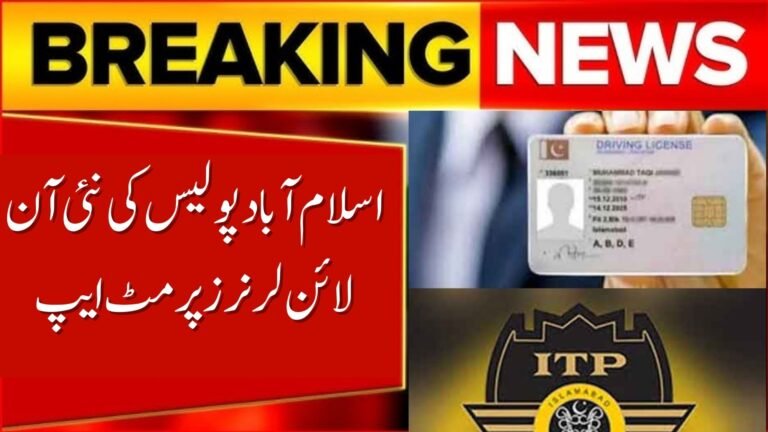Check Online Married Status in NADRA CNIC Free – Instant Verification Guide 2025

Check Online Married Status in NADRA
If you want to Check Online Married Status in NADRA, this guide will help you do it easily and for free. NADRA (National Database and Registration Authority) stores every citizen’s marital information securely in its database.
Whether you are single, married, or divorced, it’s important to make sure your NADRA record is accurate and updated. This helps in legal matters, property issues, visa applications, and documentation.
Also Read: Schools and Colleges Closure Expected Across Punjab
What is NADRA?
NADRA (National Database and Registration Authority) is the official government department that manages all CNIC and family records in Pakistan. It keeps a complete record of your identity, family details, and marital status.
Why You Should Check Your Married Status
When you Check Online Married Status in NADRA, you can:
- Avoid mistakes in your legal or official documents.
- Keep your CNIC record correct and updated.
- Make property and inheritance matters easier.
- Speed up visa or immigration processes.
How to Check Online Married Status in NADRA CNIC (Free Method)
Follow these simple steps to verify your marital status online through NADRA:
- Visit NADRA’s Official Website https://www.nadra.gov.pk/
Go to the official NADRA portal and open the Online Verification or Family Registration section. - Create or Log In to Your Account
If you are a new user, register using your CNIC number and mobile number. Existing users can log in directly. - Open Family Registration Certificate (FRC)
Once logged in, click on “Family Registration Certificate (FRC)” or “Record Verification.” This section shows your family and marital record. - Check Your Marital Status
- If the record shows “Married,” your spouse’s name will appear.
- If it shows “Single,” no spouse will be listed.
Important: Always use the official NADRA website to Check Online Married Status in NADRA. Avoid sharing your CNIC details on any unverified websites.

Optional Method: Check via SMS
In some cases, NADRA allows users to check their record through SMS:
- Type your CNIC number (without dashes).
- Send it to the official NADRA shortcode (if active).
- You will receive your registration or family record details.
This service may not always be available, so the online NADRA portal is the recommended method.
Required Information
To Check Online Married Status in NADRA, you will need:
- CNIC number
- Registered mobile number
- Email address (for NADRA account)
- Verification code (OTP)
Privacy & Security Tips
- Only use NADRA’s official website.
- Never share your CNIC, password, or OTP with anyone.
- Use a secure internet connection.
- Always log out after checking your record.
How to Update Marital Status in NADRA
If your NADRA record shows the wrong marital status, visit the nearest NADRA Registration Center with these documents:
- Original CNIC
- Marriage Certificate (Nikah Nama)
- Divorce or Death Certificate (if applicable)
- Passport-size photographs
After verification, NADRA will officially update your marital record in its database.
Final Words
Checking your married status in NADRA is simple, fast, and free. It ensures your personal and legal records stay correct, saving you from future complications in property, visa, or documentation matters.